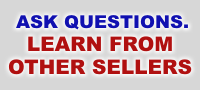Hi Gina,
I believe this below will be of great help.. It is a full explanation for using "Smart FTP".. Its FTP not STP by the way..
First, you will need to download and install "Smart FTP" if you have not already done so...
DIRECTIONS:
I am opening Smart FTP now, so I can help you out with this..
OK, so you have the ebook file already on your personal computer, yes?
And, you have a website space, yes? Maybe Yahoo Geocities?
FIRST, you do NOT have to upload your ebook to Paypal or ebay... You ONLY have to upload it to your website.. That is first..
SMART FTP:
1. I opened SmartFTP.. I am looking at the main screen.
2. Assuming you have done nothing thus far, click File/New Remote Browser.
3. This will bring up a small window where you have to fill into a few blanks. You use information provided by Yahoo Geocities to populate these blanks..
5. Your username and password are just your Yahoo ID and Yahoo
Password..
6. The path I don't think is relevant according to the Yahoo Geocities Help page I saw.. Just leave it blank..
7. Do NOT check the anonymous box.
Now click OK and that should start the process.. It will open a window on the left side of the screen showing your Yahoo Geocities account.. On the right will be your local computer..
If nothing is currently on the right, click File/New Local Browser. But, if it is already showing directories from your PC, you can ignore the step I just gave..
OK, now you should have both your computer on the right and your Website Server on the left.
Now, you need to find your ebook (zip file?) on the right and select it..
Notice right in the middle of your screen two small arrows.. One pointing left and one pointing
right..
The one pointing to the left will "upload" the zip file to your Yahoo Geocities..
According to Yahoo Geocities help, it should have already opened to the correct directory on your Yahoo Geocities account, so when you click that little "upload" arrow, it should put the zip file in the right directory. The base root directory. I am assuming you have a Yahoo Geocities website, but if not its basically the same exact directions..
SO, ONCE YOU HAVE DONE THIS..
Open up an Internet Explorer window.. Goto your website.. Whatever its address is..
Assuming the above was actually the address to your
website, all you would have to do is add this on the end and you would go to your zip file:
This link is the link that you would be putting in the ebay form when creating the auction.
After you have this all done, just goto step 4 on this page and it will tell you where to put the link when creating your auction:
Sincerely
Tony
Gknight525@aaaa.com wrote:
Hi. I logged onto your website and looked around. I thought I might try and do some ebooks first. I downloaded the STP program and got my own website. That is as far as I was able to go. I am having serious troubles even figuring out what I am supposed to do now. I can't connect in the STP program. It keeps telling me that my connection has timed out. Can you please help me? I really would like to get something started.
Thanks.
Gina
<><><>
O'REILLY: All right, Lis ... I sell bibles in Tarzana, CA. Lenny comes in, & he's got a ... beard. He's wearing a dress ... I have to hire him?
LIS WIEHL: You can't not hire Lenny.
O'REILLY: Yes, but ... Don't you see my business point here? ... the state of Calif .. is forcing me to hire people that may be detrimental to my business.
LIS WIEHL: appearance shouldn't matter. When you're selling bibles.
O'REILLY: Ms. Rivers, you understand ... better than Lis because she went to Harvard Law School, and that disqualifies her from common sense.
<><><>