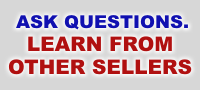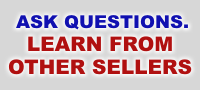
|
Automated Delivery of eBooks for eBay Sales
Alternative to Old Ebay Method Here:
MyDD: http://www.mydigitaldispatch.com/
Old eBay Method here:
Selling Digital Items - http://pages.ebay.com/help/sell/selling-digital-items.html
My explanation:
- Download the ebook to your computer.
- Upload them to your web space/server. If you do not have webspace, you can get it free at Yahoo Geocities http://geocities.yahoo.com/join/ and or Freewebs http://members.freewebs.com/.
- Once you get website space, you just use an FTP program, like SmartFTP to upload the ebooks to the website: http://www.smartftp.com/.
- Then, when creating an ebay auction, on Step 2 "Title & Description", between the title and description, it has a selection to make it a digital item, choose this and agree to it. It will have a blank space for "FILE TYPE, SYS. SPECIFICATIONS". You can leave it blank or just add in something like "Downloadable files (exe/ .pdf/ .zip) file".
- Then, goto Step 4 "Payment & Delivery" and scroll down to the "Digital Item Delivery and Sale Tax" Section. In that section, there are two spaces for the link for your digital product that you are delivering. One is "Web address of digital item" and the other is "Delivery instructions". Put the web address from where you uploaded your ebook to your website and put any instructions like "Download the ebook to your computer and double click it to execute".
- Finish the ebay auction and submit it.
- When a customer buys and pays, it will automatically deliver the link you put within the auction for digital delivery. So, the customer can download it from the link.
|
|